|
PC DOS Emulators
|
You may be wondering what a DOS
emulator is and why today, it's rather important?
Lets start with a little history:- |
|
IBM released their first Personal Computer back in
August 1981. They decided when designing it, that they would have an
independent software house write, and importantly, own, the operating
system code. IBM would simply buy a per PC copy and avoid any
potential litigation that had previously plagued IBM.
Microsoft was the software house that developed the
MS DOS operating system renamed by IBM as PC DOS. From Microsoft's
perspective, this was a good business move that would allow them to
sell MS DOS to lots other PC Manufacturers. Compaq, Escom, Gateway,
Mitsubishi, Packard Bell are just a few names of early PC
Manufactures buying MS DOS for their computers. |
 |
|
In 1986 Lord Alan Sugar's
Amstrad joined the fray, with their very competitively priced
(£399) PC1512 that went on to capture 25% of the European
market. Within just a few years Microsoft's MS DOS operating system
was installed on a plethora of computers around the world providing a
common standard for software developers. |
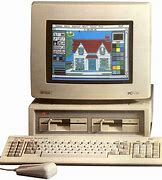 |
|
Since 1992 with the release of Microsoft Windows
3.1, more and more programs were gradually written for Microsoft
Windows. Over the years, hardware changed as well, which made it
difficult to support MS DOS programs. A good example is that MS DOS
preceded the invention of USB, that is today's absolute standard for
connecting anything to a computer. MS DOS programs cannot use USB
printers and they still require their special parallel printer
connection cable. New computers simply don't have this any of this
and even finding an old style printer cable could be a big ask. |
 |
|
Vdos by Jos Schaars DOS Emulator |
 |
|
Jos Schaars Vdos DOS Emulator, by agreement, is
included with the downloads for Windows 7 8 8.1 & 10. This very
intelligent software, allows the Autolaunch Optimisers to run and
print to your default Windows printer, even if it's on a network. It
all simply, just works, "straight out of the box". No
tricky autoexec or config files to alter.
Vdos is almost "freeware", for personal
"home" use. If a PC is joined to a Domain or run over a
network. Then an "about" pop-up occurs around every three
hours of use. A Vdos registration fee is required to dispel this
pop-up. Commercially, the lifetime fees are very reasonable if you
are making a lot of use of their operating system for your business.
If it's occasional use, then it is all freeware. In any case, the
Autolaunch Optimisers are freeware. |
 |
|
|
|
 ©
Clive Brooker 2001 - 2020 ©
Clive Brooker 2001 - 2020 |
 |
|
|